To use BuzzSpice, you have to create a page for your business.
Follow these simple rules to create your page:
1. Go to: http://www.facebook.com/pages/create.php and select “Local business or place”.

2. Select your business category and fill in your business details.
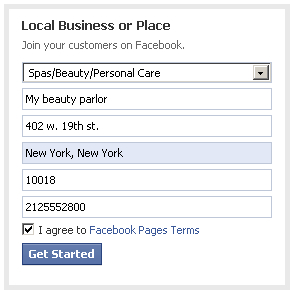
3. Upload a profile picture for your business. It can be your logo or a picture of your business.
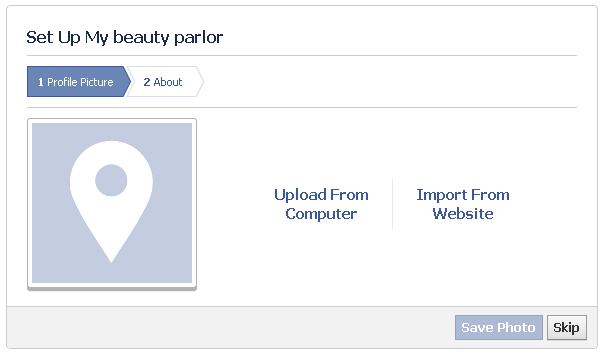
4. Provide a short description about your business and add your website address.
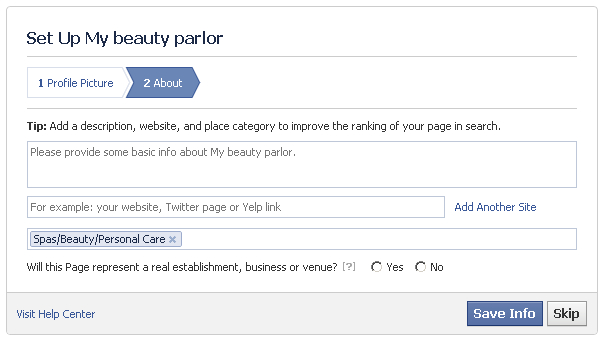
5. That’s it, you’re done! Now go back to the BuzzSpice Agent and continue your setup.